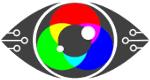I thought I’d write this as part of some research, but it’s also handy to know, especially for anyone who uses a display screen for long periods.
My job in market research involves analysing a lot of data and writing a lot of presentations and reports. This means I often spend long periods (sometimes upwards of 60hrs per week) in MS Excel, Word and Outlook.
I often lose focus during the evening, increasing my breaks as I start suffering extreme tiredness. I usually wake up on the sofa at 1, 2… 3 am before I crawl into bed, only to wake a few hours later with a fried buzzing brain that feels like it’s been drinking coffee all night, without me. By the end of the week, I’m genuinely exhausted, and it takes me all weekend to recover, just before the next week starts again.
Well, not anymore, and I never realised this, but while discussing my terrible work/sleep pattern to Nigel over at The SMART Foundation (a charity championing child literacy), he said he’s not surprised; it sounds like my work is a hostile environment for my brain.
Spending all that time in front of a computer screen, bright white lit screens with small text and different fonts, let alone the fact I analyse the text itself.
He simply suggested I change one thing, my screen colour contrast, and that’s it!
I asked why? Not only am I suspicious of people with silver bullets, but I’m also one of those people who need to know. In any event, Nigel kindly explained and to cut a long story short is that the eyes are taking in and processing vastly more information than they need, putting them and my brain under duress.
Nigel suggested I take a screen optimisation test ( The DSO) and recalibrate my screen settings, he sent me a link, and I took the test.
I took the test in the morning when at my freshest and have to say the test was 15 minutes I’ll never get back. Although tedious and repetitive, scanning the exact text multiple times against different colour backgrounds, I promised Nigel I’d take it seriously. Besides, I work in research, and there’s a hell of a lot more wasted 15 minutes I’ve spent taking stupid surveys that I want back first!
The end of the test gave me my results and showed me what resolution my screen should be for my eyes. I downloaded the theme from the DSO and installed it on my pc and phone.
I’ve been using the personalised colour for over a month now, and the results have been as Nigel promised.
Gone is the extreme tiredness. Gone are the 2 am wakeups on the sofa. Gone is the feeling that my brain is siphoning caffeine without my knowledge. My work/sleep pattern has stabilised, and my weekends are no longer lost in the fog of recharging, only to start the cycle again.
My work, as I said, involves many hours using MS Excel and Word documents, sometimes up to 10 hours a day, but I’m no longer tired, my eyes are no longer tired, and I no longer notice that the DSO colour is even there.
It simply works as Nigel said it would.
I guess some people do have silver bullets, and sometimes simple solutions are there for the taking.
 Text
Text