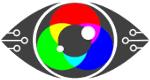Score Your Screen
Without optimising their display screen equipment interface (screen ergonomics) the majority of user operators will be suffering the debilitating symptoms of screen fatigue or computer vision syndrome, founded in overexposure to sub-optimal screen setting so, will be unlikely to persevere with reading for pleasure in any leisure time.
It may have been acceptable custom and practice, over the years, for DSE operators to loose 20% performance and productivity over the working day manifesting in presenteeism equivalent to around 30 days lost productivity a year when occupational health didn’t include “Work Exposure Limits” but, as research identifies stressors in the link to longitudinal mental ill-health and other non-communicable diseases it is time to address this common risk.
Especially as it has now been made possible to “objectively measure the risk of Screen Fatigue / CVS,” and significantly mitigate the hazard that remains far from temporary and is on-going.
Not knowing, ignorance and/or omission to address a risk that is not only foreseeable and predictable, but known, or should be known, having given it a name or two, is negligence?
This reading exercise is a basic measure of your screen’s “accessibility”. It provides an indication of how well, or not, it meets your needs.
It does this by asking you to read what seems like nonsense, several times over, with different coloured backgrounds to the text.
In assessing or benchmarking your screen’s performance, we have used the standard universal “Wilkins Reading Rate Test” as a uniform accepted model (this also minimises familiarity).This reading exercise can take up to a minute, and should be done if possible, without glasses, but using the plus button if you need to increase the size of the text.
The accuracy of YOUR screen’s “score” simply depends on you reading the block of text “out loud”. If you cannot cope with that, (or don’t want to read out loud) mouthing the words, as quickly as you can without skipping any of the 10 lines will do.
Your eyes may feel a little tired after this exercise, but that’s normal, simply take a break from the screen and let your eye’s recover.
By scoring your screen you will have an immediate measurement of how easily accessible your current screen is and your risk of suffering the debilitating symptoms of Screen Fatigue and, over time, potential repetitive strain related harm and injury.
We offer this exercise and screen optimisation because in 2007, HSE Better Display Screen Study RR561, confirmed that 58% of regular DSE user operators did not find that compliance with the UK 1993 DSE Regulations had a significant, if any, effect in reducing their risk of Screen Fatigue. The 1993 regulations deal with office ergonomics, the tables, chairs and lighting, they don’t deal with one of the most important factors when using a screen – eyesight!
QuickScan
QuickScan is a questionnaire, designed to take a diagnostic look at the way you work, your strengths and weaknesses, and your preferred learning style, as well as indications of dyslexia.
Whether you were an “A” student, or had difficulties, the questionnaire is there to help you improve your self awareness and performance.”
Help the S.M.A.R.T. Foundation
Digital Health and Literacy Campaign
with your donation (Opens in new window
and returns to the S.M.A.R.T. Foundation site.
PayPal will redirect you there automatically.)
 Text
Text