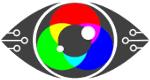Poor colour contrast has a cascade effect that few people are aware of.
This is what happens:
- The colour contrast affects your eyes.
- Which affects the stamina of your visual systems and brain.
- Which negatively affects your capacity to sustain concentration levels.
- Which in turn, affects your levels of cognitive fatigue, efficiency and productivity.
Processing (understanding) visual information uses energy. For example, if you work harder to process visual information because certain colour combinations cause you pain or discomfort, you use up more energy, become fatigued and therefore less efficient and productive.
You are also prone to increased error rates and making simple mistakes.
Poor Colour contrast is also visually uncomfortable. It affects the eye-muscle stamina in sustaining binocular/stereoscopic vision close up, and can contribute to early-onset eye strain.
What is colour contrast?
The term refers to the tone, contrast colours, brightness of the background and amount of text and images on a webpage or website, (now regulated by WCAG).
The most basic colour contrast (out of the box setting), is black text on a bright white background. This is considered very high contrast and should be avoided.
But more and more, people are noticing that colours and colour contrast can either enhance or detract from our well-being due to the amount of visual stress it causes.
Bright colours can grab our attention, but they can also cause pain.
Finding the correct colour contrast can enhance access to text.
We all have individual preferences for colour contrast, which is why some find dark mode soothing; others can’t stand it.
Computer screens started in dark mode, but due to more and more non-tech users, they migrated to white backgrounds to mimic paper. However, over the last few years, dark themes have become more popular for several reasons, namely battery power, reducing visual stress and allowing information gathering at a glance – which is easier on a dark theme.
Reducing visual stress is extremely important, and more and more of us are learning about visual hygiene when using a digital display screen.
But here’s the kicker. If the colour contrast on your digital screen is not adjusted/optimised for you individually, it won’t matter how many 20 -20 -20 breaks you take because you’ll be re-exposing yourself to visual stress each time you sit down/look at the screen.
If the colour contrast on your screen means your visual system must work harder, it means you work harder, and it leaves you wide open to not only fatigue and low productivity but also repetitive stress injuries. Many are aware of WRULD’s (work related upper limb disorder), and MSD’s, musculoskeletal disorders, but our eyes can also suffer from repetitive strain injuries.
For example, how often are you experiencing the following?
Tired, dry eyes. Double vision, headaches, blurred vision, poor focus.
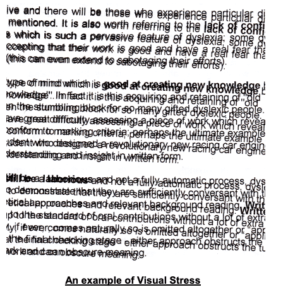
If you spend the now average of 8-9 hours a day, looking at a display screen, then chances are you are familiar with at least a few of these, and you will be experiencing them repetitively.
(You are entitled to beaks – take them! ISO 45001 explains work exposure limits. Nigel Dupree explains briefly on LinkedIn how employers are not adhering to this).
We believe your computer screen should come with a warning, and your company should be ensuring that your computer screen is reasonably adjusted to suit your needs, in compliance with UK accessibility regulations, 1995 DDA and the 2010 equality act.
But how do we know all this?
Because of the development of the workplace and how the pc has become the tool we all use.
If we also look at and understand vision therapy and accommodation therapy alongside this, we get more of an idea of how the digital display screen affects our eyesight.
Accommodative dysfunction is an eye-focusing problem resulting in blurred vision to either the up close and/or far away and is frequently found in children or adults who have extended near-work demand – such as the computer/laptop or mobile phone
Optometrists define “vision therapy as an attempt to develop or improve visual skills and abilities; improve visual comfort, ease, and efficiency; and change visual processing or interpretation of visual information.”
The regulations that have come into place have attempted to mitigate the visual stress placed on the user, but to date, they haven’t done anything to improve it apart from a nod at the distance your screen should be from your eyes.
It’s taken decades of work to join the dots as to why colour contrast is essential when it comes to your digital display screen, but it starts way back when flared trousers were making their debut!
- Late 1970 and researchers noticed “Visual display units (VDUs) have been reported to cause such eye difficulties as eyestrain, visual discomfort, and visual fatigue.”
- 1984, Helen Irlen set up her institute to help those with reading difficulties. She had discovered that colour could help improve reading rates by reducing visual distortions and coined the term Irlen Syndrome. “Irlen Syndrome is is a perceptual processing disorder. It is not an optical problem. It is a problem with the brain’s ability to process visual information.”
Remember –as a Danish gentleman has said – the eyes look, but the brain sees.
- 1992 not everyone had a laptop or mobile phone, but there is a growing awareness that digital display screens need regulations –HSE 1992 DSE regulations are announced. These are more ergonomics based but are a start.
- During the 1990s, Peter Irons brought out his TintaVision methodology for selecting coloured plastic overlays for reading, as did Professor Arnold Wilkins with his intuitive “Colorimeter” for prescribing tinted glasses for reading. They, like Irlen, had seen an improvement in reading and reading speed among those with visual stress once they used the best colour for themselves. (Note – there is still controversy over coloured backgrounds – but this is based on an argument regarding reading speed v comprehension.)
- May 5, 1999: WCAG 1.0 is born. WCAG was created as it was evident that the internet and websites were not accessible for all. Those with disabilities, reading challenges, or even simply not raised with technology didn’t have access to which they were/are entitled.
- 2004 Dupree Screen Optimiser (DSO) was created to help reduce visual stress, and Patent was applied for in 126 countries.
- 2006/7 Researchers dive deeper. 1327 Display Screen Equipment users are studied. 50% of symptoms recorded affected the eyes. Eye discomfort was 9.5%. In addition, 60% suffered from eye fatigue with symptoms including pain, blurred vision and difficulty seeing.
- HSE put together a paper looking at the injuries sustained by DSE operatives. Page 28 lists some research done from 1987 through to 2005, all showing the strain digital display screens place on the eyes. It states – (1) eye issues reported any discomfort – 70%; (2) smarting, gritty feeling, redness – 56% (3) sensitivity to light – 40%; (4) itching – 34% (5) moderate discomfort – 29% (6) teariness – 24% (7) dryness – 20%.”
- 2008 – WCAG 2 is published, expanding on the 14 guidelines but placing them into four principles – perceivable, operable, understandable, robust and making the world wide web even more accessible.
- With more technology now in schools, questions are arising about the efficacy of the 1992 DSE regs. Workplace Law’s Health and Safety Consultants – Kate Gardner and Renier Barnard are brave enough to debate this on YouTube, suggesting “Now that VDU equipment is used widely in schools, the workplace and for leisure, there needs to be a change in attitude and culture so that DSE is used effectively, healthily and sustainably, without causing long-term ill effects.”
- 2014. Research regarding computer vision syndrome/screen fatigue is coming to the fore, most noticeable amongst students. “Among engineering students, the prevalence of CVS was found to be 81.9% (176/215), while among medical students, it was found to be 78.6% (158/201). In addition, a significantly higher proportion of engineering students, 40.9% (88/215), used computers for 4-6 h/day as compared to medical students 10% (20/201) (P < 0.001).”
- 2014. Professor Wilkins, the inventor of the Colorimeter, gives a TED talk aptly titled Disturbing Vision. In his talk, he explains how our visual systems that developed in the natural world face problems and discomfort processing some patterns and images found in the modern world, especially black text on white backgrounds and flickering images.
- 2014 The DSO is upgraded to include online iteration.
Researchers now begin to look at the cumulative effects of poor lighting, glare, and computer vision syndrome/screen fatigue in the workplace, which now (2022), due to the pandemic, includes working from home on a device that’s not been adjusted since it came out of the box!
Both Screen Fatigue and Computer Vision Syndrome describe the same symptoms – those of: “eye strain, dry eyes, headaches, overall tiredness with reduced productivity, blurred vision, and often includes other musculoskeletal disorders, e.g. a sore, stiff neck, from being unable to sustain an ergonomically comfortable posture while struggling to see clearly“.
These symptoms are becoming more and more prevalent, though HSE states that they are short term only and resolve once you stop looking at a screen.
- 2015 We begin to understand more the effect that light has on the body – more specifically in the work environment. Eyes are designed to use light, not look at the light. Glare causes a physiological response in the body, and it’s not a good one.
- 2016 – International Statistical Classification of Diseases and Related Health Problems 10th Revision (ICD-10)-WHO Version for Visual Disturbances and Blindness is published.
- 2016 The DSO is granted a patent in the UK
- 2017 A safety alert is issued by the Health and Safety Executive due to: “evidence of non-compliance in the area of Display Screen Equipment (DSE) assessment as required by current legislation. The purpose of this Safety Alert is to highlight the importance of ensuring all workstations are assessed. B BACKGROUND: A variety of ill-health symptoms have been associated with work at DSE, including musculoskeletal disorders, mental stress, and visual fatigue.
- We see the public health messaging of how damaging our addiction to our mobile phones can be, especially for the young.
- 2018 – WCAG 2.1 – building on the guidelines published in 2008, and now includes mobile devices.
- 2018 also sees a Chartered Institute of Building Services Engineers presentation discussing the history and changing opinions of daylight and myopia in school children. The presentation charts the ‘fashionable’ views of the time and how they have swung to and fro like a pendulum.
- 2018 – UK Gov Accessibility Regs for Public Sector Bodies are published, though they appear to exclude secondary and Further Education, they do however include University Compliance. These regulations were due for implementation in Sept 2020 but were missed due to covid. However, the website has been updated this year, and more guidelines have been published for mobile apps.
- 2019 Jonathan Hassell from Hassell Inclusion plays an important role contributing to ISO 30071.1 following up on the work of WCAG 2.1 to help designers and organisations build more inclusive software/systems.
- Colour contrast is coming more and more to the fore, with excellent presentations describing the importance of colour contrast for branding and accessibility – they are not mutually exclusive.
- ISO 45003 is the first global standard giving practical guidance on managing psychological health in the workplace. It guides psychosocial risk management as part of an occupational health and safety management system.
Bringing this all together.
We have a timeline showing us the harm that digital display screens can do to our visual systems and bodies. We have a timeline of the guidelines and regulations put into place to try and mitigate those harms.
We don’t have too many solutions that are implemented and enforced, hence the alert put out in 2017.
Digital display screens damage our eyes – they tire us out and reduce our productivity. This is a given.
This is why the Display Screen Optimiser was created.
With vision therapy in mind, its inventor joined the dots before the rest of us and realised that by changing the background colour on your screen, you could mitigate some of these harms, reduce fatigue, calm the visual systems and maintain productivity levels.
In 2021/2022, life is spent online, through a screen, and it’s up to each one of us to protect our visual systems that interpret that life for us.
In his own words: The DSO produces an immediate response in terms of colour sensitivity providing stimulus enabling the visual system to converge on the subject synchronously, widening the field of vision, whole word recognition, and improving or reducing the stressors linked to fixation and saccades when reading.
Essentially it helps the reader/user to focus and reduces visual stress.
 Text
Text