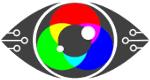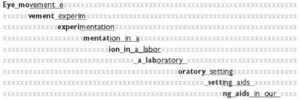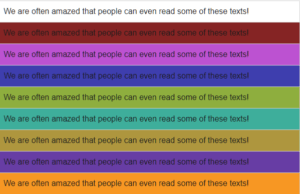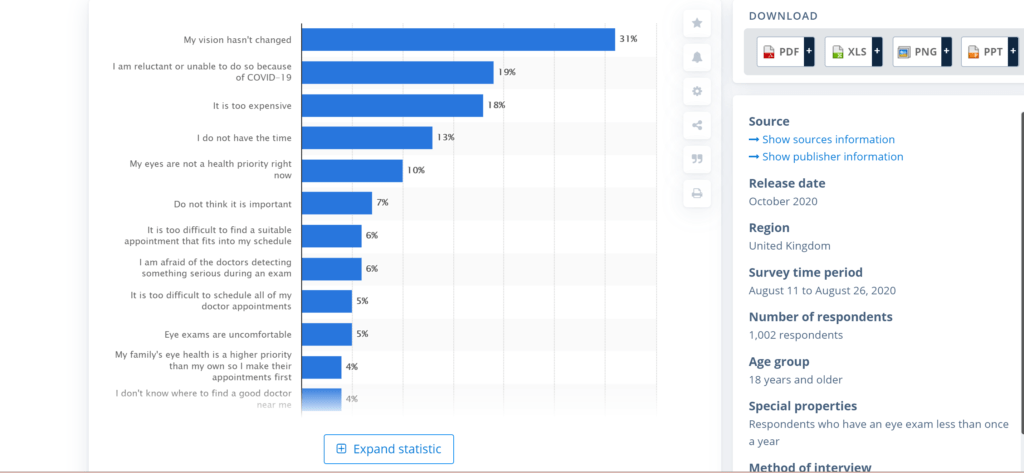Double vision after time on screen?
To understand why this happens, we need to look at Binocular vision.
Binocular vision occurs when using two eyes with overlapping fields of view, allowing for good depth perception.
It allows us to see in 3D which is vital for coordination and hand-eye skills.
Depth perception is incredibly important (you wouldn’t be able to catch a ball without it), plus the fusing of two images gives us a wider view. One eye can give us roughly a 130-degree field of vision. With two eyes, we can see 180 degrees.
However, digital display screens make the eyes work hard.
It’s like a gym session that lasts the entire time you are on screen. This tires out the eye muscles that are involved with binocular vision, to the degree that the binocular vision stops working as well, hence the tired eyes and double vision.
Tired eyes after scrolling?
Let’s look a little more at those poor muscles we mentioned when describing binocular vision.
The eye muscles involved in reading and writing are called the extra-ocular muscles.
There are six extraocular muscles.
” The contributions of the six extraocular muscles are to vertical and horizontal eye movements. Horizontal movements are mediated by the medial and lateral rectus muscles, while vertical movements are mediated by the superior and inferior rectus and the superior and inferior oblique muscle groups”.
Every movement that your eye makes, be that looking up from keyboard to screen, looking from one side of the screen to the other, these muscles are responsible.
And, as we’ve already mentioned, looking at a screen for longer than you should, tires out these muscles, leading to screen fatigue – dry eyes, blurred vision, double vision ( as mentioned above), and headaches.
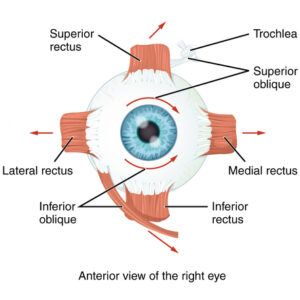
Asthenopia. What does this word mean?
It means eye strain. It’s the medical name used in Ophthalmology to describe the fatigue or tiring of the eyes, usually characterized by discomfort, dimness of vision, and headache, caused by overuse of the visual organs, dysfunction of the ocular muscles, and incorrect refraction.
You will see it referred to a lot in articles about computer eye strain, and it involves those muscles we’ve just mentioned.
Is my bright screen damaging my eyes?
In a nutshell, yes.
From one of our blog posts:
“ (eyesight) is effectively disabled by “Glare”. Think of how you screw up your eyes and want to look away at bright headlights in the dark.
If there is also a flickering light which can trigger photophobic reactions, or very high contrast and/or very low contrast that causes discomfort, this prompts visual stress with avoidance strategies such as looking away, and natural “adaptations” due to eyestrain will appear.
They must, as your body is trying to defend itself. The warning signals of this will be loud and clear – pain, headaches, blurry or worse double vision, dizziness, migraine, even nausea and vomiting”.
We know more now since the pandemic started, but this quote is from TIME magazine in 2014.
Dunaief says. “There’s evidence that bright light can damage your retinas irreversibly. That might mean staring at a computer screen that is very bright could damage your eyes.” He says there’s also some experimental evidence indicating regular exposure to computer-strength light could be damaging in similar ways.
We firmly believe your digital display screen should come with a warning.
Why do some colours hurt my eyes?
The human eye evolved in nature and is perfectly suited to looking at it and its natural colours. That we can apparently see over 4 million colours ( some sites say over 7 million), is another interesting fact. But there are colours that will make some of us look away in discomfort,
This post from social media is a case in point:
“I don’t like bright or flashy colours. I just despise these colours with a strange passion. These colours hurt my eyes every time I look at them”.
Pure lemon yellow is said to be the most fatiguing colour.
Why?
It’s all down to physics and the wavelengths of different colours and how your visual system interprets them.
Again, this is well known, as these two websites show.
Worst colour combination for designers and this one,
Eye pain pallet Please do NOT look at it if you know that bright, neon colours cause you visual pain/stress.
Can colours cause visual stress?
Yes, as we have seen in the snippet above. And we have an entire post about it and why it’s important to calibrate your screen, not only for brightness, glare and font size, ( all things that can cause visual fatigue/stress if not optimised for you), but glaring colours tire you out.
Best background colour to reduce eye strain?
For this, we need to look at colour contrast.
Colour contrast refers to the tone, brightness and amount of text, images and background on a webpage or website.
The simplest explanation of colour contrast is black text on a white background. If you have black text on a pale purple background, you still have colour contrast, but it is to a different ratio than black on white, and your visual system will react differently to it. Some will find it easier to read, others won’t.
And when it comes to colour contrast, you need to let your visual system decide this.
As we are all unique, your visual system is unique, and what works for you will not work for anyone else. Plus, a colour you may love, your visual system may not love it as much if it’s a background colour – for hours.
So, we suggest you find out using our Display Screen Optimiser and find the optimal coloured background for your Microsoft/Windows applications.
It takes just over 15 minutes, has a downloadable theme for Windows, and within the hour you can start to prevent your eyesight from being badly affected by your screen.
Exercises/hacks to prevent screen fatigue?
Most of us work with PCs, laptops etc, and despite the advice to not spend more than an hour or two per day looking at one, that’s not feasible in 2022.
But there are things you can do to mitigate the harm.
The most well know is the 20-20-20 – and we advise this strongly.
The 20-20-20 involves looking away from your screen, at something 20 feet away, for 20 seconds.
There are also apps to remind you to take a break from your screen and we have a list of things you can do now, to help your eyes and prevent screen fatigue/computer vision syndrome/computer eye strain.
How far away should my screen be?
This is interesting, as we have regulations about setting up your office space, the ergonomics of it and how to do it – refer to DSE Regulations 1992. But what about your eyesight? Well according to one post we found, it doesn’t matter how close you are to your screen visually, it matters more about how you feel, and how easily you can read/see the screen. And when you think about how close we are to our phone screens, they can sometimes almost be in our faces.
This means it’s going back to the symptoms we have described so far and taking a break from your screen to let your eyesight recover.
 Text
Text