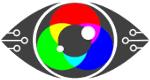-
Blink more often!
Yes, you need to consciously think about blinking when you’re working with a digital display screen. Why? Because studies are showing we blink 50% less than we should when online, which means our eyes become drier, and dare we say it – a little grungier than they should? No one is really sure why we blink less, some put it down to intense concentration, but more research is definitely required in this area.
-
Adjust the light.
You should not have any light (artificial or sunlight) reflecting off your screen, because it will make it harder for your eyes to focus. Plus, if you are in a really bright environment, you may be screwing up your eyes, which increases muscle usage, which tires them out quicker. Overuse of the eye muscles is the main cause of computer eye strain.
-
Take breaks.
The culture of busy, busy, busy! well and truly needs to go, if only for the sake of your eyes. Give them a break, get away from the screen. (We sound like your Mother, we know – but mother knows best!)
-
Limit screen time
Still firmly sounding as if in parenting mode, but limit the time. Get off the screen/phone/laptop and give your eyes and your body a break. When looking at a screen, your eyes are constantly having to refocus due to colour contrast, moving images, pop-ups, and so on. Our eyes were not designed for this, so like any workout – you need to include the rest time.
-
Fresh air and natural surroundings.
Being in nature is an absolute balm for your eyes. They have evolved to be in nature – to scan the horizon for grizzly bears or a yummy buffalo to eat, to look down at the fire, pick up the flint – you get the idea. We have not evolved to look at screens all day – well not yet anyway.
-
Glasses
Do you need them? When was the last time you had your eyes checked? You may need a visit to the optician, and glasses are sexy.
-
Check the brightness of your screen
Many of us are unaware that the factory settings on the pc/laptop/phone are not always optimal for you. Yes, this is an individual thing, so have a play – dim the screen and see if it helps – if not, brighten it a tad. You can always do the White Paper trick.
-
Position your screen
Place it an arm’s length away from you and have it about 10-15 degrees below your eye line – this has been found to be the optimal position ergonomically.
-
Supplements?
Why not – Omega 3 and Bilberry are said to help and here’s why –The Omega 3 helps to slow down the ageing of the retina, while the Bilberry is said to reduce retinal inflammation. There’s a really lovely story about Bilberry Jam and night flights by the RAF in WW2, but that’s for another time!
-
Adjust the screen settings
Do you need to increase the font size of the text? Do you need to adjust the browser settings because you are squinting to read? Don’t be shy, increase the font size if you need to.
-
Wear contacts?
Show your eyes some love and wear glasses a few days a week.
-
Pimp up your screen
With a customised colour contrast background – yes, this works, it’s not just for those with dyslexia, it’s for all of us. We each have a unique colour palette that our eyes love, and having this as your background colour, to contrast against images and text helps with reading/watching and soothes your eyes. It might even be a colour you don’t instinctively like, but it will be much easier on your eyes than the regular black and white contrast that comes as standard.
-
Put paper documents alongside the screen.
Don’t have them down in front of you – get one of those cookbook stands, and have the paper alongside the screen. Reducing looking up and down will reduce the effort of refocusing your eyes.
-
Do the 20-20-20 Cha Cha Cha.
Look away after 20 minutes, at something that’s 20 feet away (6 meters) for at least 20 seconds.
 Text
Text